1.Login to IBM Bluemix and switch to Dashboard. Click "Create resource" button to create node-red.
2. Add node-red to filter. Find "Node-RED starter" and click it to create node-red application,
3.Give an App name and click "Create" button.
4. Wait the service to be started. It will take a while.
5. After service starts, click "Visit App URL" to access to node-red flow editor.
6. You will need to follow the steps in the wizard to setup node-red editor account when you create it first time.
7.Then, click on "Go to your Node-RED flow editor" to access to node-red URL.
8. This is Node-RED flow editor.
9. Switch to IBM quickstart and click on "IMPORT FLOW"
10. Copy the data.
11. Click hamburger icon -> import -> Clipboard to import data from IBM quickstart.
12. Paste the data and click "import"
13. IBM quickstart of mapped device status are imported. Click "Deploy" button to deploy it.
14. You can see data starts streaming on debug window.
15. You can construct your data flow to storage like mangoDB or process them.







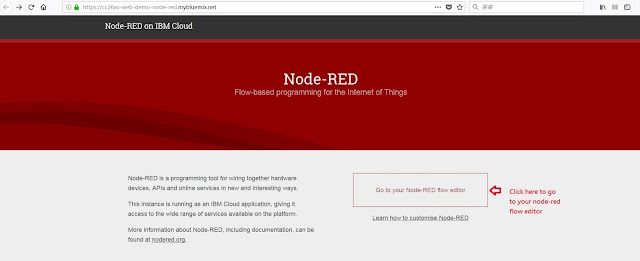







No comments:
Post a Comment