1. In Simplicity Studio, go to File->New->Project and select "Silicon Labs AppBuilder Project" to go next.
2. Select "Gecko Bootlader" to go next and select the version you want to .
3. Select "Internal Storage Bootloader (single image on 1MB device)" for BRD4308A which is based on MGM210P032JIA2 with 1024 kB Flash.
4. Give a name to your own Gecko bootloader or just leave it as default.
5. Select your radio board and click Finish button.
6. Generate and build Gecko bootloader in Simplicity Studio.
7. Now, you can download generated bootloader hex file into your BRD4308A.







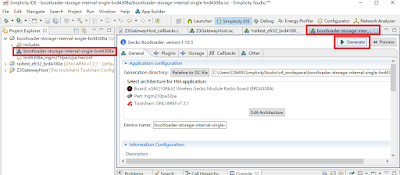


No comments:
Post a Comment